Best Web Browsers for Smooth Video Playback
Advertisement
Buffering is frustrating. You're in the middle of a video, maybe catching up on your favorite channel, and suddenly the wheel spins. Again. And again. While internet speed plays a role, your browser might be the real issue. Some browsers are built with better support for video playback, smarter memory use, and features that stop background tasks from draining resources. Here’s a look at some of the best browsers for smooth, uninterrupted video streaming—and not just on YouTube.
What Are the Best Fast Browsers for YouTube and Video Streaming?
Brave Browse
Brave is designed to keep things lean by aggressively blocking ads, trackers, and background scripts that often slow browsers down. Because of this, it can deliver smoother video playback by keeping bandwidth focused only on the content you’re watching. Unlike many browsers, Brave actively prevents most unnecessary elements from ever loading, which means fewer hiccups during high-definition streaming. Built on Chromium, it still supports all your usual extensions and streaming sites without dragging system resources down.
Opera Browser
Opera has quietly been doing great things for video watchers. It has a built-in video pop-out feature that lets you detach a YouTube video and continue watching it in a floating window, regardless of what tab you're on. This might sound basic, but not every browser handles this smoothly. Opera also uses a feature called “Turbo Mode” that compresses web traffic (excluding secure sites like YouTube), which can be a big help if you’re on slower connections.
There's also a battery saver mode that automatically kicks in when your laptop's power drops below a certain level. Instead of dropping frames or freezing up as other browsers might, Opera adjusts background activity and prioritizes the active video tab. This keeps playback consistent, even when your device is struggling.
Microsoft Edge (Chromium-based)
Edge’s switch to Chromium gave it a performance lift, but what sets it apart is how it handles system efficiency—especially on Windows machines. It uses hardware acceleration smartly, leaning on your GPU to offload video tasks and keep playback steady. If you tend to keep lots of tabs open, its sleeping tabs feature gives Edge an edge—pun intended—by pausing background tabs so they don’t interfere with your video experience. This helps prevent slowdowns without forcing you to close anything.
Mozilla Firefox
Firefox isn't built on Chromium, and that's actually part of its strength. Its independent engine handles memory differently, often using less of it when playing longer or higher-resolution videos. With Enhanced Tracking Protection turned on by default, Firefox cuts down on behind-the-scenes activity, allowing videos to start faster and run more smoothly. It's also one of the few browsers supporting the AV1 codec on platforms like YouTube. It delivers higher quality at lower data usage—a big plus if you're watching on a limited connection.
Vivaldi

Vivaldi is a power-user's browser. You can customize almost every part of it, including how it handles video. Based on Chromium, it gives you the benefits of Google's engine without tracking. Vivaldi allows tab stacking, split-screen view, and specific CPU core restrictions, which can help when watching videos alongside working or browsing. That means less competition for memory and smoother streaming.
Another reason to consider Vivaldi for video? Built-in tools like ad blocking and privacy controls that can be customized per site. So, if you're watching YouTube and don't want it interrupted by side content or unnecessary scripts, you can set Vivaldi to block just those rather than everything. It takes more setup but rewards you with a faster, more focused experience.
Arc Browser (Mac only)
Arc is a bit different. It's available only for Mac users right now and aims to rethink how a browser looks and works. One big advantage is how it isolates tabs and manages memory across different spaces. This keeps video playback consistently smooth, even when you’ve got loads of other things open.
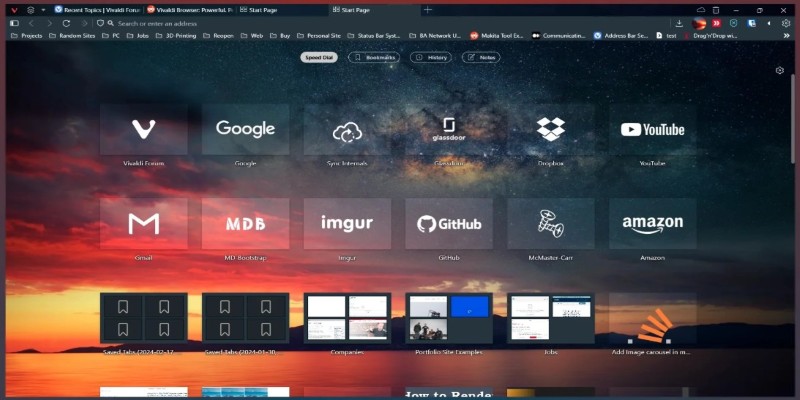
Arc handles embedded videos and live streams better than most other Mac-based browsers. It rarely hiccups, and that’s thanks to its lean approach to tab management and its underlying Chromium foundation. It also includes a media control sidebar that lets you pause, play, or skip videos from any tab—handy when you’ve got more than one video up.
How to Use the Brave Browser for Streaming: Brave
Let’s focus on Brave since it hits a sweet spot between performance, privacy, and ease of use. Once you’ve installed Brave (available for Windows, macOS, and Linux), the first thing you’ll notice is the cleaner interface. Start by heading to Settings > Shields. Here, you can choose how strictly you want Brave to block trackers and ads. For video-heavy sites like YouTube, keeping “Trackers & ads blocked” enabled can significantly improve loading speed, but if something seems off (like videos not playing), just switch the setting to “Allow all” temporarily for that tab.
Next, go to Settings > System and make sure “Use hardware acceleration when available” is turned on. This lets Brave use your graphics card to handle video playback rather than your CPU alone. It makes 4K playback smoother, especially on mid-range or older machines. If you’re dealing with frequent lag or stutters, disable “Brave Rewards” under the Rewards section. While it’s optional, having it off helps the browser allocate more resources to what you’re actively doing—like streaming.
Once everything is set, test it by running a 1080p or 4K video on YouTube. You'll likely notice faster startup times and fewer stalls. If your internet connection is average or better, Brave's resource-saving should be enough to keep things steady. If you still see lag, open the Task Manager (Shift+Esc in Brave) and close any heavy tabs or extensions using up memory. This gives your video more room to breathe.
Conclusion
So, whether you’re watching vlogs, movie trailers, or full-length documentaries, picking the right browser matters more than you might think. Try a few, but if you're after a combination of speed, privacy, and smoother playback—Brave’s a solid place to start.
Related Articles

Best Software to Manage Your Beauty Business Smoothly

HR Automation Tools That Improve Compliance and Productivity

Top Single-User Wiki Software to Organize Personal Notes Effectively
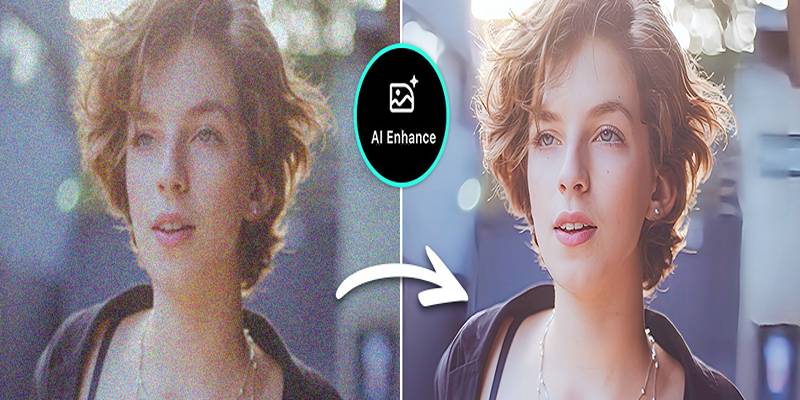
AI Image Enhancement Tools for Better Photo Clarity and Resolution

Best Text-to-Speech Programs for Windows with Natural Voices 2025

Best Tools for Managing Hybrid Remote Workflows

Best Web Browsers for Smooth Video Playback

9 Excel Password Recovery Tools That Work

Best Cross-Platform Apps to Manage Personal Databases

Find Jobs Faster Using These Automated Job Search Websites

Top Digital Drawing Apps Every Artist Should Try

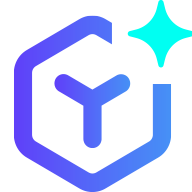 novityinfo
novityinfo