Best GUI Toolkits to Build Rust Desktop Interfaces
Advertisement
Writing user interfaces in Rust doesn't have to feel like climbing a mountain. While the language is known for its performance and memory safety, it also offers a solid selection of GUI libraries that make building desktop apps a lot more doable. Some are mature, and some are still growing, but each comes with its own strengths. Let's explore the most reliable ones that developers often reach for when working with Rust.
What Are the Best GUI Libraries for Rust?
Iced
Iced is a popular, modern GUI library for Rust that focuses on simplicity and type safety. It draws inspiration from Elm and React, using a component-based approach. The UI is entirely written in Rust and works across platforms, including Windows, macOS, and Linux. One of the standout things about Iced is its support for async actions, making it a smooth option for apps that need to handle background tasks or real-time updates. It also uses a built-in layout engine, which means less fiddling with pixel-perfect sizing.
Druid

Druid is a data-first GUI toolkit aimed at building efficient and maintainable applications. What sets Druid apart is how it treats data as the backbone of the UI. You describe what your data looks like and how it connects to widgets, and the rest is handled for you. It supports things like flexbox-style layouts and offers great performance for data-heavy applications. Although it’s still in development and not quite production-ready, Druid continues to grow steadily and appeals to developers looking for clear state management.
GTK-RS
GTK-RS is the Rust binding for GTK, a toolkit originally written in C. It gives Rust developers access to the same GTK tools used in many Linux desktop environments. This library is a natural choice for anyone already familiar with GTK or coming from other languages like C or Python. It’s fairly stable and widely used. One thing to keep in mind is that since it's a wrapper, you’ll often write in a GTK style, which may not feel like idiomatic Rust, but the functionality is deep and mature.
Slint
Slint is a newer GUI toolkit that aims to keep the logic and interface definition cleanly separated. You design your UI using its own markup language and then link it to your Rust code. It supports both desktop and embedded systems and is designed with performance and small footprints in mind. What makes Slint stand out is how it focuses on reusability and modularity, allowing components to be shared and reused easily. Its tooling is also a bit more modern, offering live previews and bindings for other languages, not just Rust.
egui
egui (short for "easy GUI") is a Rust-first GUI library that's immediate-mode, meaning the UI is drawn frame-by-frame and doesn't require keeping track of UI state manually. It's excellent for quickly building tools, prototypes, and debug interfaces. While not as polished for full-scale applications, egui is simple to use and runs on both desktops and the web using WebAssembly. Its strength lies in quick iteration and development speed rather than UI complexity or animations.
OrbTk
OrbTk is inspired by Flutter and tries to offer a full-featured toolkit entirely in Rust. While still in alpha, it has a declarative style and focuses on themes, reusability, and modularity. Developers who enjoy writing UIs in a structured, layered way may appreciate its approach. However, due to its early stage, it’s not the most battle-tested option out there, but it’s interesting for anyone willing to experiment with more Rust-native solutions.
Conrod
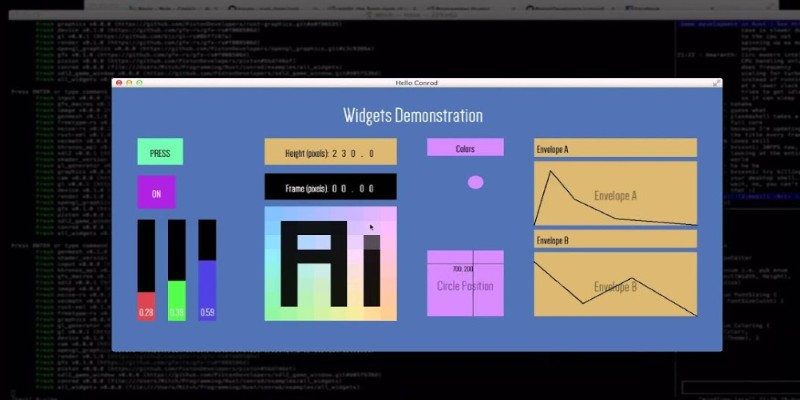
Conrod is another immediate-mode GUI library that focuses on simplicity and real-time interaction. It's not ideal for complex apps but works well for tools, quick demos, and games. Its main advantage is how well it plays with game engines like Piston. That makes it a handy option for developers working on interactive or visually dynamic projects where traditional UI flows aren't necessary.
Azul
Azul is a hardware-accelerated, layout-based GUI framework. It uses WebRender from Mozilla for rendering and focuses heavily on layout performance. Azul's approach involves defining your UI as data and combining it with functional-style updates. This makes it fairly lightweight and good for dynamic content, but like a few others here, it’s still in development. It's especially useful when performance and rendering smoothness are top priorities.
FLTK-RS
FLTK-RS is a Rust binding for the popular FLTK library, offering a small and fast way to build cross-platform UIs. It's quite stable and comes with its own set of widgets, making it useful for developers who want to keep dependencies light and avoid heavyweight libraries. Since it's binding, it may not feel fully native to Rust, but it gets the job done with minimal fuss.
How to Use GUI Libraries for Rust?
From the list above, Iced stands out for its simplicity, clean syntax, and active development. It’s also one of the few that fully embrace Rust’s patterns without leaning too hard on external bindings. Let’s walk through how to use it.
First, set up your Cargo.toml file. In the [dependencies] section, add:
toml
CopyEdit
iced = { version = "0.12", features = ["tokio", "lazy", "canvas"] }
After that, create a new binary with cargo new iced_app and replace the main.rs with your custom UI logic. The basic structure uses a Message enum to handle events, a State struct to keep data, and a view function to describe what the UI looks like. This pattern encourages a unidirectional data flow—your app reads input, updates state, and redraws.
You can use built-in widgets like Button, Text, Column, and Container to lay out your interface. Want to make things more dynamic? Combine Command::perform with async blocks for background tasks like API calls or file I/O without blocking the UI thread. It’s all native to Rust, so you don’t need to step out into other environments or languages.
Conclusion
Rust has no shortage of options when it comes to GUI development. From full-featured frameworks like GTK-RS and Iced to more experimental or immediate-mode libraries like egui and Conrod, there's a solution for just about every use case. The key is to match your app's needs with the library's strengths. Iced hits a sweet spot with clean Rust syntax, solid documentation, and support for async behavior. It doesn't get in your way and feels right at home if you're used to writing idiomatic Rust. So, if you're aiming to build a desktop interface that feels consistent and stays fast, it's definitely worth a closer look.
Related Articles

What Is the Best Cap Table Management Software for Startups?

HR Automation Tools That Improve Compliance and Productivity

Best Visitor Check-In Software for Modern Workspaces

Top Digital Drawing Apps Every Artist Should Try
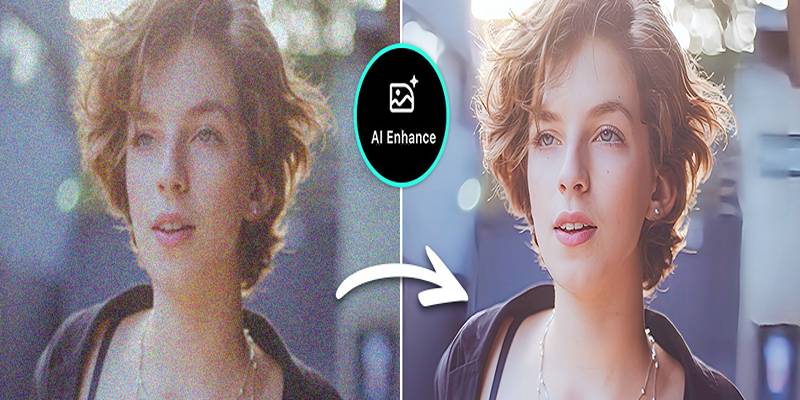
AI Image Enhancement Tools for Better Photo Clarity and Resolution

Best Text-to-Speech Programs for Windows with Natural Voices 2025

Best Tools to Analyze and Free Up Disk Space

Discover the Best File-Sharing Apps for Secure Data Transfers

8 Free Tools to Remove Photo Objects: A Complete Guide

10 Online Office Suites That Help You Work Smarter

Top Apps to Rip and Archive CDs Effectively: A Comprehensive Guide

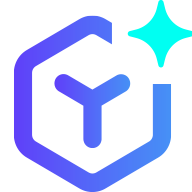 novityinfo
novityinfo