Best Visitor Check-In Software for Modern Workspaces
Advertisement
Keeping track of who enters your workspace isn't just a matter of courtesy anymore—it's tied to safety, compliance, and smooth day-to-day operations. With visitor management software, you replace outdated logbooks with streamlined, digital check-ins. But with a bunch of tools out there, each offering a slightly different take on how things should work, finding the right fit can feel like a process of elimination. So, let's go over some of the best visitor management software options available today—each with its own strengths, quirks, and use cases.
What Is the Best Visitor Management Software?
Envoy
Envoy stands out by offering a polished and flexible solution that’s great for offices that want more than just a basic check-in. You get instant host notifications, photo capture, badge printing, document signing, and integrations with tools like Slack, Zoom, and Google Workspace. Envoy also lets you screen visitors before they arrive—ideal for security-focused organizations or those following stricter health protocols.
It works well across various industries but really shines in corporate settings with frequent foot traffic. If your team values a sleek experience that blends into the rest of your office's digital systems, Envoy fits the bill.
iLobby
iLobby caters more to industrial spaces, warehouses, and high-security environments. It’s not just about checking visitors in; it’s about full control over who gets access, where they go, and what they can do. It includes ID scanning, watchlist integration, emergency evacuation tools, and even facial recognition.

iLobby isn’t the flashiest tool out there, but it's built for strict compliance, audits, and regulated environments. If your space requires tight access controls and solid records, this one keeps things tight without overwhelming your front desk staff.
SwipedOn
SwipedOn focuses on simplicity without sacrificing the features that matter. It offers contactless check-ins, custom visitor flows, pre-registration, and health screening questions. The interface is clean and easy to understand, which makes it ideal for schools, coworking spaces, and small to mid-sized businesses.
One of SwipedOn’s nice extras is its employee in/out board, which lets you keep track of your team as well—not just visitors. If you’re looking for something lightweight but capable, this tool finds a sweet spot.
Proxyclick
Proxyclick is a go-to for enterprise-grade visitor management. It offers deep customization, legal compliance (like GDPR and CCPA), access control integration, and visitor screening. Their interface feels more like a workflow tool than a typical sign-in app, giving admins more control over approvals, policies, and visitor data handling.
If you're operating across multiple locations or managing large-scale operations, Proxyclick's ability to handle different scenarios with precision will make a noticeable difference.
Traction Guest
Traction Guest works best for companies that treat visitor management as part of their risk management plan. The tool isn’t just for reception areas—it supports contractors, vendors, and even interview candidates. It offers multi-language support, ID verification, legal document signing, and audit trails.
Its biggest draw is flexibility. Whether you want to integrate with your security system or create location-specific workflows, Traction Guest offers a wide range of control with the right amount of automation.
The Receptionist
The Receptionist keeps things friendly and easy for both visitors and front desk staff. It offers customizable visitor flows, host notifications, NDA signing, and badge printing. What makes it different is the user-first design. Everything feels intuitive, whether you’re a visitor checking in or an admin managing the backend.
It’s a great match for startups and small offices that want something dependable without a long learning curve. The support team is responsive, and updates are frequent, which shows they listen to customer feedback.
Sine
Sine offers a flexible visitor management system designed with mobile-first thinking. You can check in through tablets, phones, or the web. It also supports QR code sign-ins, site geofencing, and compliance forms. It’s useful for industries with distributed workforces, such as construction, education, or healthcare.

Sine puts a lot of emphasis on being location-aware. If you're working across multiple job sites or campuses, this is the kind of system that helps you avoid miscommunication and time delays.
Vizito
Vizito offers a straightforward approach to digital sign-ins. It includes features like pre-registration, customizable welcome screens, multilingual support, and automatic badge printing. The pricing is transparent, and it works smoothly across both iOS and Android tablets.
What makes Vizito appealing is how easy it is to roll out—even across multiple locations. For teams that need to get started quickly without an IT department, this one offers strong value.
How to Use a Visitor Management Software – A Quick Guide
Of all the options out there, Envoy stands out for its balance of features, ease of use, and adaptability across different types of workplaces. That's why we're using it as an example in this quick setup and usage guide.
Once your Envoy account is active, the first thing to do is configure your visitor types and assign each one its own check-in flow. From the admin dashboard, you can upload your company logo, set up specific questions for each type of visitor, and attach documents like NDAs or safety policies. It's also where you'll pair hardware like iPads and badge printers and connect to workplace tools like Slack or your calendar system. If you want pre-registration, you can schedule invites so guests get an email with everything they need before they arrive—including a QR code for quick entry.
On the ground, Envoy's check-in is fully self-service. Guests walk up to the tablet, enter their details, and go through your customized flow. What's often overlooked is how much can be tracked in the background: arrival times, document completion, who's hosting whom, and even how long guests stay. Admins can pull reports in real-time, set visitor limits per day, and adjust flows instantly without needing technical help.
Conclusion
Choosing the right visitor management software depends on how your space operates and what kind of experience you want to offer at the front desk. Whether you’re focused on security, simplicity, or seamless integration with the tools your team already uses, there’s an option that fits. These systems do more than just sign people in—they help you run your space more thoughtfully and with better oversight.
Related Articles

Top Invoice Platforms for Distributors and Trading Companies 2025

Top Software to Repurpose Content for All Digital Platforms

Best Online Tools to Build Custom Quizzes for Any Use or Audience

Best Web Browsers for Smooth Video Playback

Discover the Best File-Sharing Apps for Secure Data Transfers

Best Cross-Platform Apps to Manage Personal Databases

Top Apps to Rip and Archive CDs Effectively: A Comprehensive Guide

8 Free Audio Editing Tools Worth Trying: A Comprehensive Guide

Best Online Flip Clock Tools to Show Time on Any Device in 2025
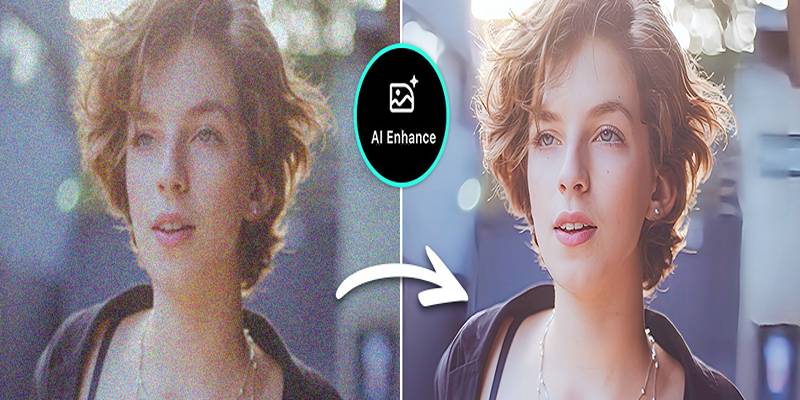
AI Image Enhancement Tools for Better Photo Clarity and Resolution

Best Places to Submit Your New Software Project

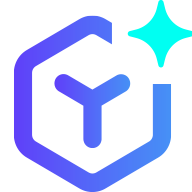 novityinfo
novityinfo