Best Cross-Platform Apps to Manage Personal Databases
Advertisement
Whether you’re tracking books you've read, storing recipes, managing hobby collections, or organizing your research, having a personal database can simplify the way you store and retrieve information. But finding one that works smoothly across all your devices—that’s where many get stuck. Thankfully, there are tools that don’t tie you to one platform. Here are some of the best ones that help you create structured, searchable records, no matter what operating system you’re on.
What Are the Best Cross-Platform Personal Database Tools?
Notion
Notion stands out because of how flexible it is. It’s a note-taker, task manager, and database builder rolled into one. What makes it a good personal database is its use of relational databases within a user-friendly interface. You can create tables, assign tags, and even build dashboards without knowing a single line of code. Since it’s cloud-based, your data stays accessible wherever you need it. It’s especially handy for people who like having their notes and records living side-by-side in one place.
Obsidian (with Dataview Plugin)

Obsidian, on its own, is a markdown-based note system. But pair it with the Dataview plugin, and you can turn those notes into a dynamic, personal database. Think of it as a system that pulls structured data from plain text files. You don't build forms or tables in the usual way—instead, you write regular notes with specific tags or fields, and the plugin collects and presents them as filtered tables or lists. It's ideal for those who prefer local storage and care about data longevity and privacy since everything is saved in your own folders as simple text files.
Airtable
Airtable combines the look of a spreadsheet with the functionality of a database. It’s visual and colorful, and it doesn’t overwhelm you with complexity. You get drag-and-drop records, linked fields, and a growing library of templates for anything from meal planning to travel logs. You can switch between formats like calendar, kanban, and gallery views to suit different kinds of information. It’s a good fit for people who like visual structure without rigid rules.
Tana
Tana is fairly new compared to others, but it brings a refreshing take to personal databases. It's based around “nodes,” which act like items in a mind map or note system, but they’re loaded with built-in structure. You can tag anything and create query-based displays that surface what matters most. It currently runs on the web and keeps your data updated across devices with minimal delay. For anyone who enjoys smart, automatic organization, Tana delivers that right out of the box.
Zoho Creator
Zoho Creator is often seen as a business app, but it works well for personal use, too. It's best for people who want more control over forms and logic. You can build detailed input forms, add workflows, and set up user roles—even if you're the only user. It offers both cloud-based and mobile apps, and while it's a bit more structured than Notion or Airtable, that's a plus for those who want a clean, rules-based database. Once built, your database can live in your pocket with a dedicated app interface.
Tap Forms
Tap Forms is a true personal database in the old-school sense but updated for modern use. It's available on macOS and iOS and via web access for other platforms. You get full control over fields, forms, records, and layouts. The app supports file attachments, voice recordings, and even barcodes. One of its strengths is encryption and offline storage, making it a reliable pick if you're worried about sensitive or private data.
Baserow
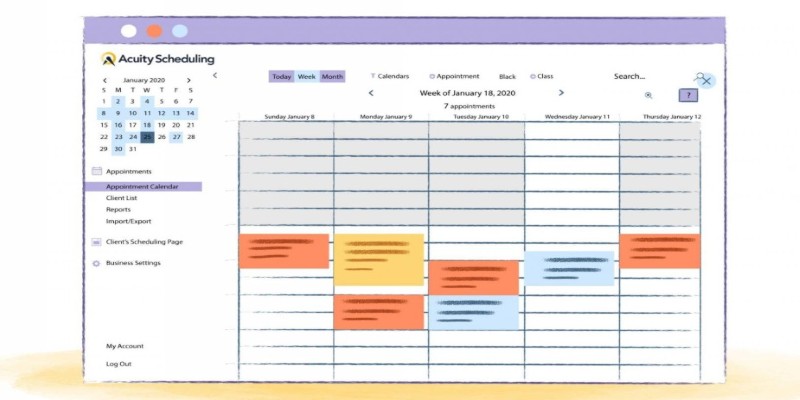
Baserow is open-source and web-based, which means you can either host it yourself or use the cloud-hosted version. Its layout is similar to Airtable but with a focus on transparency and long-term stability. It doesn’t try to wow you with too many flashy features. Instead, it gives you a stable, functional place to build structured databases that can be accessed from any browser. It’s particularly good if you value data portability and don’t want to lock yourself into a proprietary ecosystem.
Milanote
Milanote leans toward creative organization, but it can serve as a light personal database, too. Its visual boards are good for collecting bits of related information, and you can nest notes, checklists, links, and images under labeled sections. It doesn't offer formal database structures like Airtable or Notion, but if your data is less structured and more idea-driven—like for moodboards, research dumps, or writing projects—it works well. Syncs automatically between desktop and mobile.
How to Use Notion as a Personal Cross-Platform Database
Once you’ve created a free Notion account, start with a blank page and choose “Table” from the database options. This opens a grid view that functions much like a spreadsheet. But here’s where it starts to differ: each row is its own page. You can store details inside these pages—notes, checklists, attachments, or links. Want your book list to connect to an author database? Just add a “Relation” field and select the other table. It works smoothly once you understand how pages and databases interact under the surface.
To use these links effectively, try building different views for your data. For instance, you can group your reading list by genre or create a calendar that only shows unread books with due dates. These aren't separate tables—they’re filtered lenses on the same data. You can even create a dashboard page that pulls in multiple filtered views, giving you one central spot to check in. Notion syncs across devices, so wherever you add or edit, it all stays aligned.
Conclusion
The right personal database tool depends on how you like to organize information and where you plan to access it. Some work better for structured data, while others give more freedom for free-form content. Whether you're aiming for speed, privacy, flexibility, or visual layout, there’s something here that fits. Try a couple of these tools to see which one matches how your mind works—you’ll quickly find that managing personal data can feel a lot less like a task and more like a habit that sticks.
Related Articles

9 Excel Password Recovery Tools That Work

Compress Files Smarter With These Tools for All File Formats

Best Tools to Analyze and Free Up Disk Space

Best Online Flip Clock Tools to Show Time on Any Device in 2025

Best Text-to-Speech Programs for Windows with Natural Voices 2025

Top Digital Drawing Apps Every Artist Should Try

Best Software to Manage Your Beauty Business Smoothly

HR Automation Tools That Improve Compliance and Productivity

Best Video Management Tools to Organize Your Library

Find Jobs Faster Using These Automated Job Search Websites

8 Free Tools to Remove Photo Objects: A Complete Guide

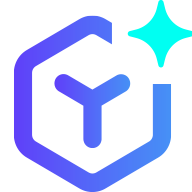 novityinfo
novityinfo