Compress Files Smarter With These Tools for All File Formats
Advertisement
From email attachments to massive backups, file compression plays a critical role in how we store and share data. Whether you're looking to free up space on your device, send large files faster, or secure your archives, using the right file compression tool makes all the difference.
In 2025, the best compression tools are not just about shrinking files—they offer enhanced security, format compatibility, speed, and ease of use. Some are designed for power users, others are more beginner-friendly, but all serve the goal of making file management simpler and more efficient. Here’s a breakdown of the top file compression software you can rely on.
Top 12 File Compression Tools in 2025 for Speed, Security, and Versatility
Nowadays, file compression isn't just about making files smaller; it's also about keeping data intact, making them safer, and speeding up exchanges. According to 2025, these are the best tools for easily managing, compressing, and encrypting archives on all platforms and devices.
1. Bandizip
Bandizip is a modern file compression tool that combines speed and simplicity. It supports all major formats and features multi-core compression for faster performance.
Users appreciate its clean design and fast archive creation. Bandizip also provides password-protected encryption and high-speed archiving, making it ideal for those who need a lightweight yet reliable solution for compressing and extracting files.
2. WinRAR

WinRAR continues to be a powerful tool in the world of file compression. It supports a wide range of formats, including RAR, ZIP, and 7Z. Its proprietary RAR compression often yields better ratios than ZIP, especially for larger files.
It offers features like split archives, password protection, and recovery records. The software also includes drag-and-drop functionality, shell integration, and right-click compression options. While it offers a free trial, it remains functional even after the trial ends.
3. 7-Zip
7-Zip is a free, open-source file archiver known for its high compression ratio, especially with its 7Z format. It's lightweight, easy to use, and supports most major formats, including ZIP, RAR, TAR, and ISO.
Its interface is minimal, but its performance is powerful. For users who need solid compression at no cost, 7-Zip remains a go-to choice. It also supports AES-256 encryption and integrates directly into Windows Explorer for quick file operations.
4. WinZip
WinZip is one of the oldest names in the compression world and remains highly popular for its polished interface and deep feature set. It offers strong ZIP and ZIPX compression and can also handle formats like RAR and 7Z.
Beyond compression, WinZip also provides cloud integration, PDF conversion, file management, and military-grade encryption. Its user-friendly design makes it ideal for users who want an all-in-one solution for both compression and file organization.
5. PeaZip
PeaZip is another strong open-source option that supports over 180 file formats. It’s known for its versatility, offering compression, extraction, encryption, and file management features.
The interface is customizable, and it includes tools like file splitting, secure deletion, and checksum generation. With support for formats like ARC, BZ2, and PAQ, PeaZip is great for users who regularly work with a variety of archive types.
6. Ashampoo ZIP Free
Ashampoo ZIP Free is a free Windows-based tool with a well-designed interface. It supports more than 30 formats, including ZIP, 7Z, CAB, and TAR.
It also includes options like repair for broken archives, previewing compressed documents, and Windows shell integration. Though it lacks some of the more advanced features of the Pro version, it remains a strong basic utility for most compression needs.
7. B1 Free Archiver
B1 Free Archiver is a cross-platform tool with a user-friendly interface and strong support for common archive formats. It focuses on simplicity, offering basic features like encryption, split archives, and fast extraction.
Its own B1 format delivers good compression ratios, and the software is ideal for casual users who need reliable and clean functionality. It’s available for Windows, Linux, macOS, and Android, making it highly accessible. Its online decompression tool also allows quick access to archives without needing a local installation.
8. Keka
Keka is a well-loved compression tool among macOS users, known for its simple interface and powerful performance. While it's not natively supported on Windows, some users run it through virtualization or compatibility layers.
It supports formats like ZIP, 7Z, TAR, and ISO and excels in fast compression and decompression tasks. It also offers password encryption and multi-part archive creation, making it a solid choice for users needing secure compression. Keka also supports automatic file deletion after archiving to help manage disk space more effectively.
9. Zipware
Zipware is a Windows-based file compression tool that combines ease of use with essential features. It handles all major formats and includes malware scanning for added security.
The program is lightweight, supports drag-and-drop, and offers direct upload to cloud services. For users looking for something faster and simpler than WinZip or WinRAR, Zipware delivers good results without the clutter. It also includes benchmarking tools to test system performance, adding utility beyond basic compression.
10. The Unarchiver
While primarily designed for macOS, The Unarchiver is often used on Windows machines via compatibility tools. It supports obscure formats like StuffIt, LZH, and Amiga archives in addition to ZIP and RAR.
It's minimalistic, extremely fast, and doesn't require much system memory. If you're dealing with rare or old archive formats, The Unarchiver is a great addition to your compression toolkit. Its seamless integration with Finder makes it a native-feeling tool for macOS users needing quick extraction without complexity.
Conclusion
The best file compression tools in 2025 are faster, smarter, and more secure than ever. Whether you’re compressing files for backup, transferring documents online, or organizing massive datasets, there’s a tool designed to fit your workflow.
From the power and popularity of WinRAR and 7-Zip to the clean performance of Bandizip and PeaZip, there’s no shortage of quality software available. Choose a tool based on your format needs, security preferences, and user experience expectations.
Related Articles

Best Web Browsers for Smooth Video Playback

Compress Files Smarter With These Tools for All File Formats

Top Digital Drawing Apps Every Artist Should Try

Best Cross-Platform Apps to Manage Personal Databases

Discover the Best Chat SDKs for Real Time Communication Features

10 Online Office Suites That Help You Work Smarter
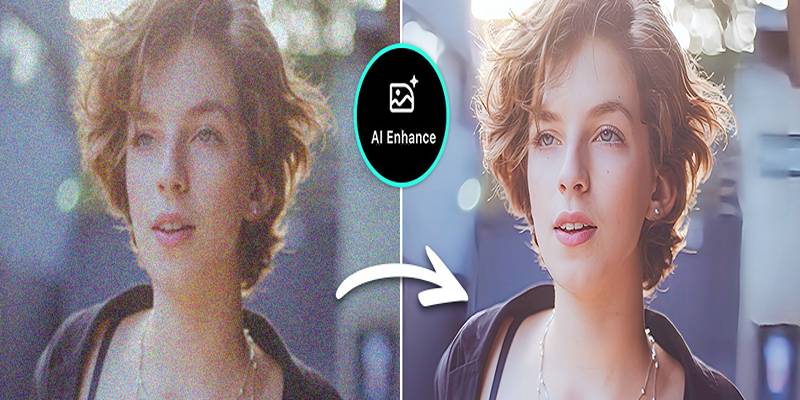
AI Image Enhancement Tools for Better Photo Clarity and Resolution

Best Visitor Check-In Software for Modern Workspaces

Best Software to Manage Your Beauty Business Smoothly

Top Software to Repurpose Content for All Digital Platforms

What Is the Best Cap Table Management Software for Startups?

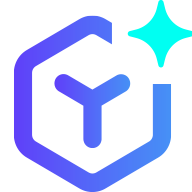 novityinfo
novityinfo
