Best Tools for Managing Hybrid Remote Workflows
Advertisement
Managing a hybrid team comes with its fair share of moving parts. You've got people working from different time zones, others toggling between office and home, and everyone trying to stay on track without feeling lost in a thread of emails or missed messages. That's where work management tools come in. These aren't just apps—they're the bridges that connect people, projects, and goals in one place. However, not all tools fit every team, and some stand out for doing specific things better than others. So, if you're hunting for a solution that doesn't make collaboration feel like another job, these tools are worth checking out.
What Are the Best Hybrid Work Management Tools?
ClickUp
ClickUp is a favorite for teams that need flexibility without the chaos. It’s not just a task manager—it’s an all-in-one hub where you can plan, assign, document, and review everything. Whether you're building a marketing campaign or managing a sprint backlog, ClickUp can shape itself to match your style. Its real edge lies in the customization. You can turn ClickUp into whatever your team needs: a Kanban board, a Gantt chart, or a simple checklist. There's also time tracking, document sharing, goal setting, and built-in chat. It feels like a collection of tools that actually talk to each other.
Asana
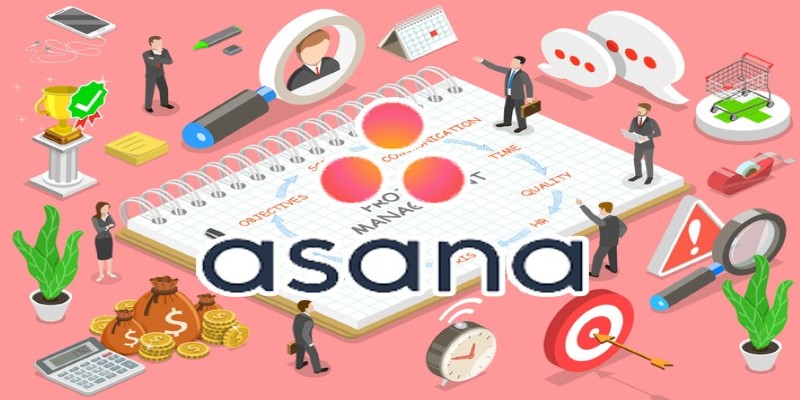
Asana is built around clarity. Each project has its own space, and tasks are broken down into smaller pieces that are easy to follow. The timeline view helps map out how everything connects, and its automation options cut out repetitive work. There's also an inbox-style feature where updates are neatly listed so you don't miss important progress. If your team appreciates structure without complexity, Asana fits that bill. Its integration with Slack, Zoom, and Google Workspace makes it easy to slot into most setups without needing a long onboarding.
Notion
Notion isn't a typical project manager—it’s more like a digital notebook that grew up. You can use it to write down meeting notes, build team wikis, manage sprints, and keep track of tasks. For hybrid teams that like to document their thinking, it works well. What makes Notion different is the fluidity—you start with a blank page and decide how it looks and functions. Pages can be turned into calendars, databases, or dashboards. It’s ideal for teams that need context with their tasks and like having everything from ideas to deadlines in one place.
Trello
Trello’s strength is its simplicity. You create cards, move them around, and track progress visually. That’s it. For teams that want an overview without too many moving pieces, it’s a clear winner. It’s also easy to set up and doesn’t require much of a learning curve. The Power-Up system lets you add extra features, like calendar views, integrations, or automation, depending on what you need. It works well for editorial planning, task tracking, and lightweight project management, especially for teams that don’t want a tool that’s heavier than the work itself.
Monday.com
Monday.com takes visual planning seriously. Almost everything is represented in color-coded blocks, which helps make sense of timelines, workloads, and goals at a glance. It’s a strong option for teams that deal with lots of moving pieces—product launches, client projects, cross-functional sprints—where each part needs its own timeline and space. It’s also packed with templates, so you don’t need to start from scratch. From CRM setups to content calendars, it’s ready to adapt. And while the tool does a lot, the layout keeps it approachable.
Teamwork
If you’re managing client work or running an agency, Teamwork is worth a closer look. It mixes task management with features like time logging, billing, and client permissions, which isn’t common in other tools. You can split projects into phases, assign responsibilities, and track billable hours—all in the same space. That makes it great for teams who need both project control and client transparency. It also includes chat and document storage, so you don’t have to switch tabs just to get updates or find files.
Basecamp

Basecamp is all about keeping things clean and calm. It ditches overly complex workflows and focuses on essentials: to-do lists, message boards, docs, schedules, and check-ins. Everything is grouped by project, so each team only sees what matters to them. It’s not trying to be everything—but that’s the point. If your hybrid team values structure but not structure overload, Basecamp is the kind of quiet manager that lets you focus on work without notifications pulling you in every direction.
Wrike
Wrike is built for scale. It handles large projects, cross-team coordination, and layered approvals without falling apart. You can create custom workflows, automate progress updates, and dive into analytics when you need insights. It's heavy on reporting, so if you're a team lead or PM who needs visibility across departments, Wrike offers depth. The interface can feel busy at first, but the learning curve pays off once everything's up and running.
Zoho Projects
Zoho Projects combines features from multiple business tools under one roof. Beyond just task tracking, it includes time sheets, budget tracking, team communication, and workflow automation. It’s a solid choice for teams already using other Zoho apps, as it integrates well across the board. You get Gantt charts, issue tracking, and calendar syncing, which helps when planning long-term projects with multiple deliverables.
How to Use Hybrid Work Management Tool?
Once you sign up for ClickUp, start by creating a workspace for your team. This acts as the container for all your projects and tasks. Within the workspace, set up folders for each project or team function (e.g., Marketing, Development, Support). Then, within each folder, create “lists” where tasks live. You can assign tasks, set deadlines, add priorities, and connect documents or comments. Each task can be customized with statuses like “In Progress” or “Review Needed,” and you can add watchers to keep people in the loop. If your team wants visibility without micro-managing, the dashboard view is especially helpful. You can build a real-time overview with widgets showing task status, team workload, or recent activity.
To keep things moving, make use of ClickUp’s automation. You can set up rules like: if a task moves to “Done,” assign it to a reviewer, or if a due date is missed, send a reminder to the owner. Integrate Slack or email for notifications and use the built-in Docs feature to keep project briefs and SOPs close to the actual work. Weekly planning can be done in the “Calendar” or “Gantt” view, depending on whether you’re time-blocking or mapping dependencies.
Final Thoughts
Choosing the right hybrid work tool comes down to what your team needs most—simplicity, structure, customization, or client-facing features. There’s no single best option for everyone, but with the right setup, these tools can make collaboration smoother and goals easier to track. Try a few, see what fits, and build from there.
Related Articles

Best Online Tools to Build Custom Quizzes for Any Use or Audience

Best Places to Submit Your New Software Project

Best Text-to-Speech Programs for Windows with Natural Voices 2025

Top Invoice Platforms for Distributors and Trading Companies 2025

Best iPhone Apps to Track Driving Mileage Easily

10 Online Office Suites That Help You Work Smarter

Best Tools to Analyze and Free Up Disk Space

Find Jobs Faster Using These Automated Job Search Websites

Top Software to Repurpose Content for All Digital Platforms

Top Single-User Wiki Software to Organize Personal Notes Effectively

Best Cross-Platform Apps to Manage Personal Databases

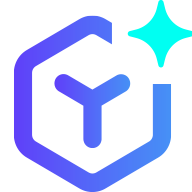 novityinfo
novityinfo