10 Online Office Suites That Help You Work Smarter
Advertisement
Having the right tools can make work feel less like a chore and more like something you can actually manage. And when it comes to working online—whether from home, in a cafe, or on the go—online office suites have changed the way we get things done. No more back-and-forth email attachments or sitting at the same desk every day. Instead, these tools let you write, edit, collaborate, and store everything in one place, all in real-time.
But not all of them offer the same experience. Some are built for teams, others for solo use. Some focus on simplicity; others pack in all the features you could think of. So, let's go through ten of the best online office suites out there right now.
What Are the Best Online Office Suites?
Google Workspace
If you've used Docs, Sheets, or Slides, then you've already had a taste of Google Workspace. It's familiar, clean, and doesn't take much time to learn. What makes it stand out, though, is how well everything works together. You can move from writing in Docs to sharing via Gmail, setting a meeting in Calendar, and popping into a video call on Meet—all without leaving your browser. It's especially handy for groups that rely on real-time collaboration since multiple people can edit the same document at once without slowing anything down. And because it all lives in Google Drive, you won't be chasing files on different devices.
Microsoft 365

Microsoft 365 brings you the same Word, Excel, and PowerPoint that have been around forever—but with a modern twist. The online versions are smooth and polished, keeping all the important tools but trimming some of the heavier bits that you’d only find on the desktop versions. You can still work offline if needed, and everything syncs when you’re back online. Microsoft Teams also plays a big part in the suite, especially for workplaces that run a lot of meetings or chat-based collaboration. Whether you're drafting a report or planning a big presentation, it covers all the basics and then some.
Zoho Workplace
Zoho isn't as well-known as Google or Microsoft, but it definitely does not lack features. Zoho Workplace includes Writer, Sheet, and Show—its versions of Docs, Sheets, and Slides. The interface feels uncluttered, and the tools are designed with quiet confidence. What really gives it an edge, though, is how well it integrates with other Zoho apps like CRM, Mail, and Projects. That makes it a solid pick for small businesses or startups that want everything under one roof without spending a fortune. Plus, Zoho offers a good balance of automation and customization without being overwhelming.
ONLYOFFICE
ONLYOFFICE is a strong choice for those who want the feel of Microsoft Office but in the cloud. It has clean layouts, familiar formatting options, and compatibility with all the usual file types. What sets it apart is its open-source nature, which means more flexibility for teams that want to host their own data or tailor the suite to their needs. It’s often used by companies that care about privacy but still need full editing power. The built-in collaboration tools make it easy to leave comments, track changes, and manage revisions without needing extra add-ons.
Apple iWork for iCloud
If you’re already using Apple devices, iWork might be a natural fit. Pages, Numbers, and Keynote all work in the browser through iCloud and sync with your iPhone, iPad, or Mac. The design is elegant without being too fussy, and everything runs smoothly. While it’s not as feature-heavy as Microsoft or Google, it handles everyday tasks with ease. It’s especially useful for people who want to create well-designed documents or presentations without needing advanced technical skills. And since it’s free for Apple users, there’s no added cost for jumping in.
Quip
Quip combines documents, spreadsheets, and team chat in one place. It’s less about polished formatting and more about communication. Think of it as a mix between Google Docs and Slack. Each document has a built-in chat area, so you don’t have to jump between tools to ask questions or share updates. It’s used by teams that want to stay quick on their feet and don’t want to get bogged down by layers of approval or slow editing chains. Salesforce owns Quip, and that connection shows that it leans heavily into business use and team-focused features.
Dropbox Paper
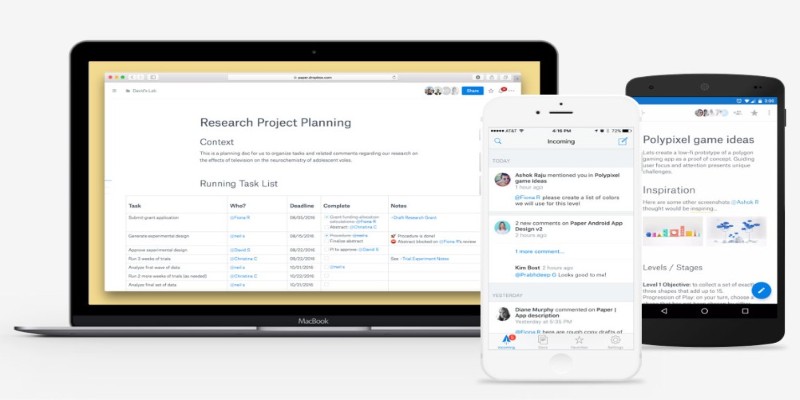
Dropbox Paper is the simplest and best. It's a writing space that strips away distractions and focuses on content. While it doesn't try to replace Excel or PowerPoint, it shines for planning, brainstorming, and working together in a document. You can add images, to-do lists, and even embed files or code. Its clean design helps you focus, and it plays well with media. If you're already using Dropbox to store your files, Paper makes a lot of sense—everything stays in sync, and you can easily track feedback or changes.
CryptPad
Privacy is at the heart of CryptPad. Every document is encrypted before it even reaches the server, which means not even CryptPad’s team can see what you’ve written. It includes tools like a rich-text editor, spreadsheets, polls, and code pads, all built with end-to-end encryption. If you’re working on sensitive information or just prefer to keep things private, this is a strong pick. It doesn’t have the polish of some larger suites, but it makes up for that with transparency and a focus on data protection.
How to Get Started with Google Workspace
If you're ready to begin using Google Workspace, it only takes a few steps. Just log in with your Google account, and you’ll have instant access to Docs, Sheets, Slides, and other tools. Start a new document, choose a template if you need one, and begin writing or editing right in your browser. Files save automatically in Drive, so you don’t have to worry about hitting “Save.” When you're ready to share, just click the "Share" button and choose who can view or edit. For video meetings or scheduling, tools like Meet and Calendar are a click away, keeping everything in one place.
Conclusion
When you're choosing an online office suite, it often comes down to how you work. Some people need tight integrations with email and calendar tools. Others just want a quiet place to write or crunch numbers. Whether you're managing a team or planning solo projects, the right suite can make your day smoother—and maybe even a little more enjoyable.
Related Articles

Top Software to Repurpose Content for All Digital Platforms

Best Visitor Check-In Software for Modern Workspaces

Discover the Best File-Sharing Apps for Secure Data Transfers

Discover the Best Chat SDKs for Real Time Communication Features

Best Places to Submit Your New Software Project

Find Jobs Faster Using These Automated Job Search Websites

Best Tools to Analyze and Free Up Disk Space

Top Single-User Wiki Software to Organize Personal Notes Effectively

Best Tools for Managing Hybrid Remote Workflows

Best GUI Toolkits to Build Rust Desktop Interfaces

Top Tools to Convert PDF Files into Excel Sheets

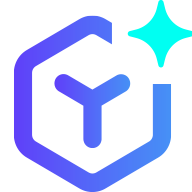 novityinfo
novityinfo